

In today's rapidly evolving business landscape, technology has become an indispensable tool for sales teams. To stay competitive, businesses must leverage innovative tools and platforms to enhance their sales training programs. By incorporating technology into their training initiatives, organizations can improve sales performance, boost productivity, and drive revenue growth.

Personalized Learning:
Technology enables tailored training experiences that cater to the individual needs and learning styles of each salesperson.
Enhanced Engagement:
Interactive tools and gamification elements can make training more engaging and enjoyable, leading to better retention of information.
Increased Accessibility:
Online training platforms provide flexibility, allowing sales teams to access training materials anytime, anywhere.
Real-Time Performance Tracking:
Advanced analytics tools can monitor sales performance metrics and identify areas for improvement.
Cost-Effective Training:
Technology-driven training can reduce costs associated with traditional training methods, such as travel and instructor fees.
(by Rain Group)
Purpose: Centralized platforms for delivering, tracking, and managing online training courses.
Key Features:
Course authoring tools
Content delivery options (video, audio, text, and interactive simulations)
Progress tracking and reporting
Gamification elements (badges, leaderboards, points)
Mobile accessibility (responsive design, mobile apps)
Social learning features (discussion forums, collaborative projects)
Integration with other tools (CRM, sales enablement platforms)
Popular LMS Examples:
LearningOS
Blackboard
Canvas
SAP Litmos
Adobe Captivate Prime
Purpose: Tools that equip sales teams with the necessary resources to close deals effectively.
Key Features:
Content libraries (sales playbooks, product information, customer success stories)
Sales coaching tools (call recording, real-time feedback, coaching sessions)
CRM integration (seamless access to customer data)
Sales analytics (performance metrics, win-loss analysis)
Sales automation (email templates, automated workflows)
Sales intelligence (account-based insights, predictive analytics)
Popular Sales Enablement Platforms:
Highspot
Seismic
Gong
Outreach
SalesLoft
Purpose: Immersive training experiences that simulate real-world sales scenarios.
Key Benefits:
Enhanced engagement and retention
Hands-on practice in a safe environment
Reduced training costs
Improved product knowledge and sales skills
Use Cases:
Product demonstrations
Customer interaction simulations
Sales pitch practice
Negotiation training
Crisis management training
Popular VR/AR Training Platforms:
VirBELA
ENGAGE
STRIVR
Purpose: Leveraging AI to provide personalized coaching and feedback.
Key Features:
Call analysis (identification of strengths and weaknesses)
Speech recognition (sentiment analysis, language usage)
Natural language processing (understanding of sales conversations)
AI-powered coaching tips (real-time guidance, best practices)
Automated sales coaching (scheduled coaching sessions, personalized feedback)
Popular AI-Powered Sales Coaching Tools:
Chorus
Mindtickle
SalesLoft
Gong
Purpose: Delivering training content on smartphones and tablets.
Key Benefits:
Microlearning opportunities (short, focused lessons)
Just-in-time training (access to information when needed)
Gamification elements (badges, leaderboards, points)
Offline access (for remote or low-connectivity areas)
Personalized learning paths
Popular Mobile Learning Apps:
Kahoot!
Duolingo
Quizlet
LinkedIn Learning
Coursera
>>>Read more: Gamification in sale training
>>>Read more: Building Confidence in Your Sales Team
Clearly articulate the objectives of your training program to align it with your overall sales strategy.
Identify the specific skills and knowledge gaps that need to be addressed.
Set measurable goals to track the effectiveness of your training initiatives.
Select tools and platforms that are user-friendly, cost-effective, and compatible with your organization's existing technology infrastructure.
Consider factors such as scalability, integration capabilities, and vendor support.
Pilot test new tools to assess their suitability and gather feedback from users.
Develop high-quality training materials that are relevant, concise, and visually appealing.
Use a variety of content formats (video, audio, text, interactive simulations) to cater to different learning styles.
Incorporate real-world examples and case studies to make the training more relatable.
Break down complex topics into smaller, digestible modules.
Offer ongoing support to sales teams to help them navigate the technology and maximize its benefits.
Provide clear instructions and tutorials.
Establish a dedicated help desk or support team to answer questions and troubleshoot issues.
Encourage collaboration and knowledge sharing among sales team members.
Use analytics tools to monitor the effectiveness of your training program and make data-driven improvements.
Track key metrics such as completion rates, time spent on training, and post-training performance.
Conduct surveys and feedback sessions to gather insights from participants.
Use the data to identify areas for improvement and refine your training strategy.
>>>Read more: 5 LMS That Make Training Fun
>>>Read more: The Super Benefits and Awesome Features of LMS Gamification
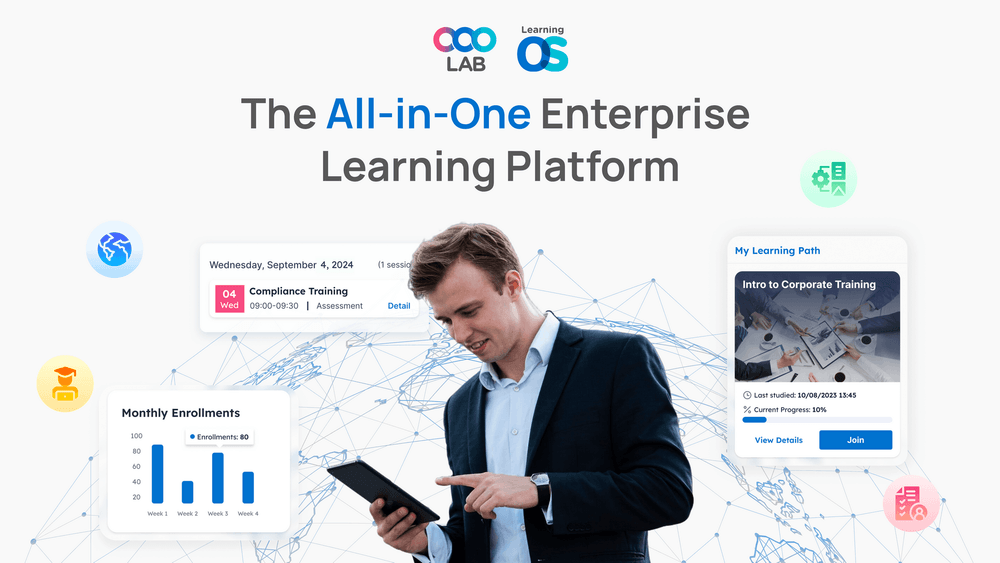
By embracing technology, organizations can revolutionize their sales training programs and empower their sales teams to achieve outstanding results. By leveraging the tools and platforms discussed in this blog post, businesses can create more engaging, effective, and efficient training experiences that drive sales growth and customer satisfaction.
Book Free Demo with us. Bring your Training and Learning to a new height with LearningOS.
About us
At OOOLAB (pronounced 'uːlæb'), our mission is to make complex learning operations simple. We aim to positively impact the lives of over 1,000,000 learners and educators by the end of 2026.
OOOLAB's LearningOS provides educational institutions and corporate enterprises with an all-in-one solution to create and deliver engaging learning experiences. Reach out to us at: Linkedin, FaceBook
FAQ
Our platform is easy to use and automates all aspects of your learning operations. It efficiently manages complex tasks, allowing you to concentrate on delivering exceptional learning experiences.
Our all-in-one software solution combines a Content Management System, a Learning Management System, content authoring tools, and a mobile friendly Learner Portal.
Absolutely! LearningOS is an Enterprise LMS is a great fit for corporate learning. In fact, we have clients with up to 700,000 employees using LearningOS! Upskill your workforce by creating and assigning interactive eLearning content while effortlessly tracking employee progress.
Our platform is currently used by over 120,000+ learners, parents, and employees across 21 countries worldwide!
We offer ready-to-go curriculums for various educational purposes or our expert design team can build a custom course for you. We can also upload your existing learning materials and enhance them digitally.
Our platform, designed by educators for educators, provides you with all the tools you need to scale. Build and promote your own hybrid and blended learning courses and save money on licensing fees by owning your own proprietary content.
Schedule a meeting with our experts and we’ll talk about how our platform can address your unique challenges and help to grow your business.